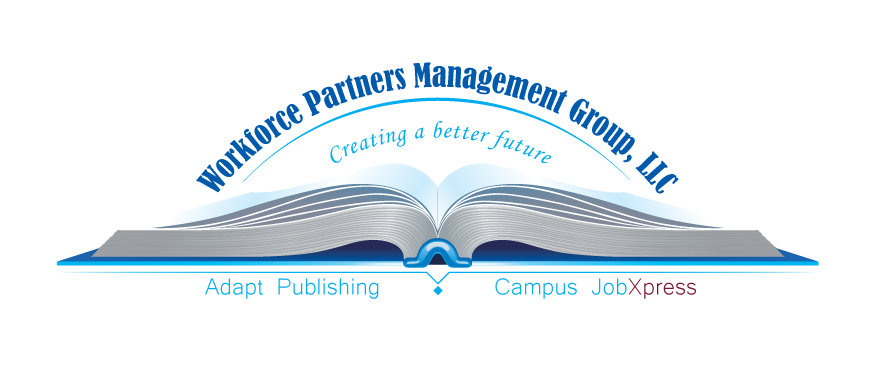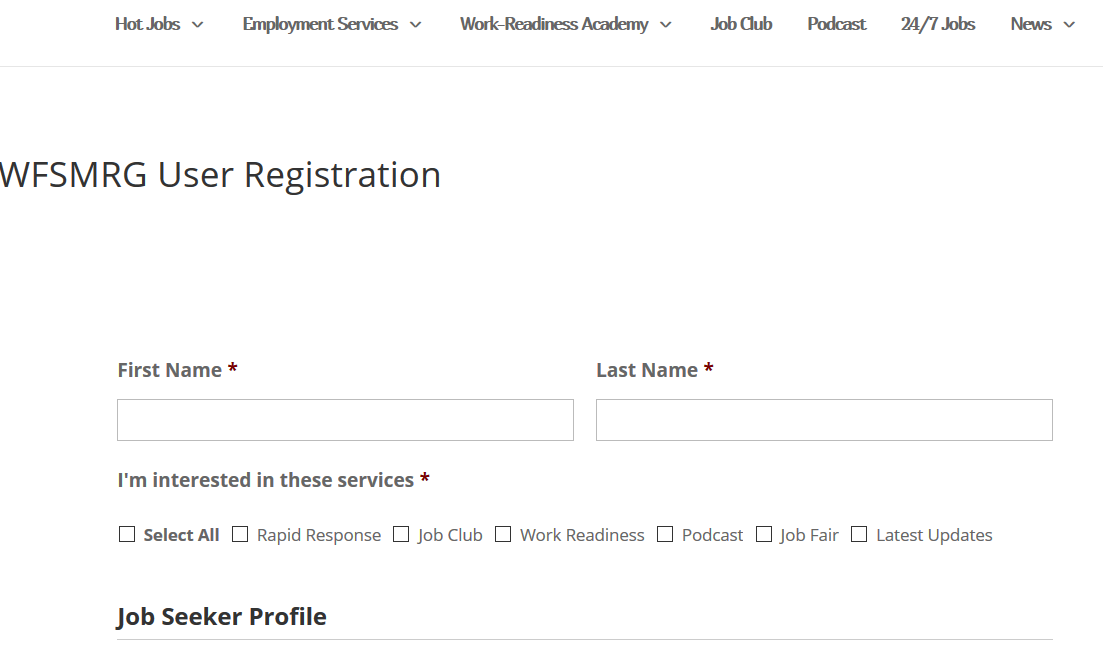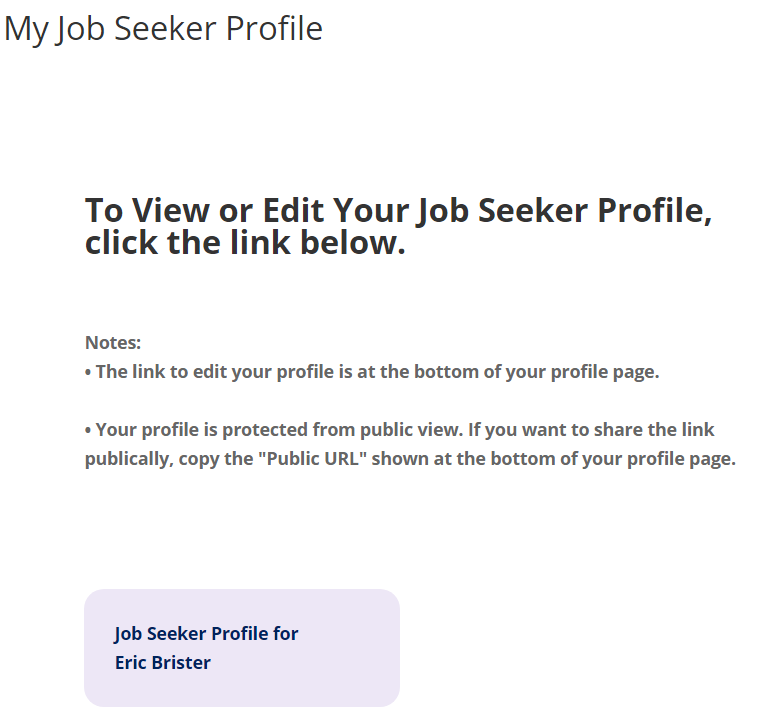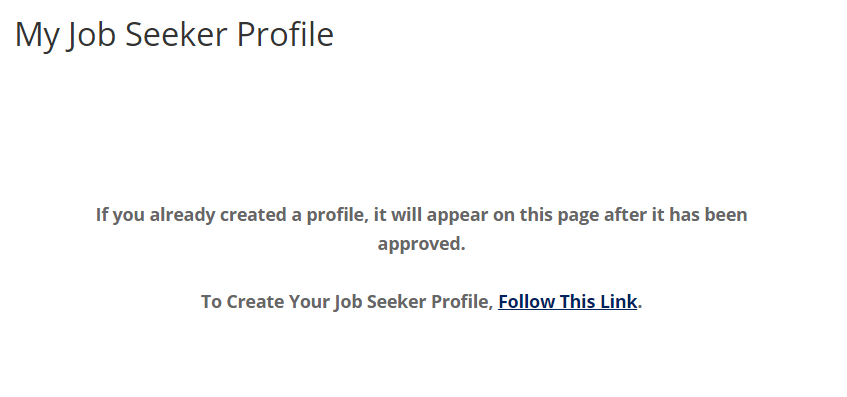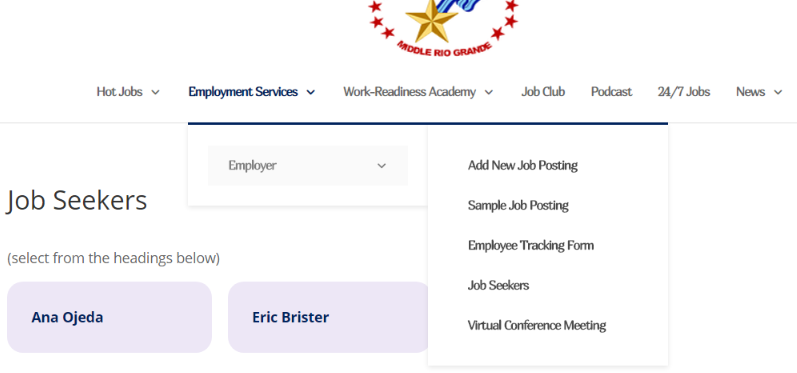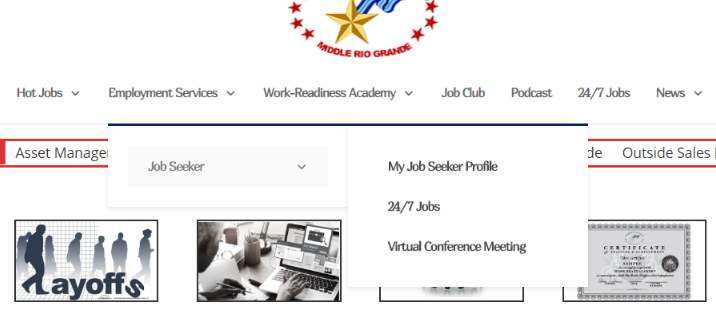Job Seeker Signup and Profile
Register and Create Job Seeker Profile
https://workforcepmg.com/wfsmrg-user-registration/
If a logged in user clicks the above link, this will be shown instead of the signup form:
The icon above links to the "My Profile" page:
https://workforcepmg.com/my-profile/
If the user has created a Job Seeker profile, the page at the above link will look like this:
If the user has not created a Job Seeker profile, the page at the above link will look like the screenshot below. The link to "Create Your Job Seeker Profile" links to the page linked below:
https://workforcepmg.com/create-my-job-seeker-profile/
Job Fair
Job Fair Front Page (only accessible to signed in Job Seekers)
https://workforcepmg.com/wfsmrg-job-fair-2020/
https://workforcepmg.com/job-fair-listing/
Request Meeting with Empoyer(s)
https://workforcepmg.com/request-job-information/
Job Fair Instructions
https://workforcepmg.com/job-fair-instructions/
(For Workforce Center Staff)
Notify Job Seeker of approvals for meetings
https://workforcepmg.com/approved-job-seeker-notification/
Job Seeker Sets Appointment(s)
https://workforcepmg.com/set-an-appointment/