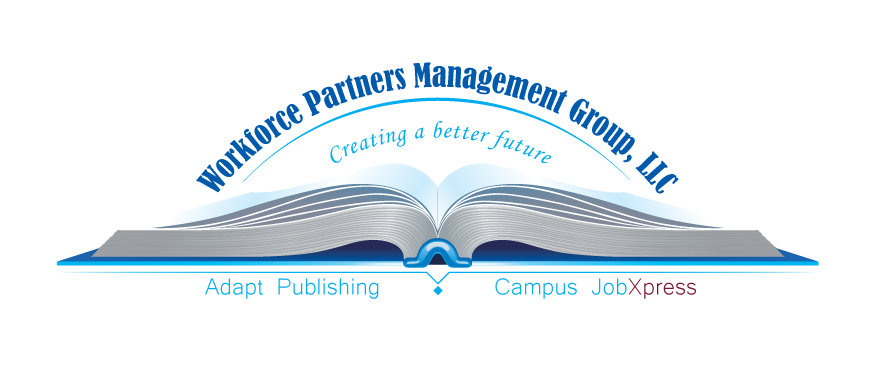INSTRUCTIONS FOR COMPLETING THE RESUME/APPLICATION DATA SHEET
Section 1 – Personal Information

The heading of your resume allows the prospective employer to know how to reach you. Therefore, be mindful of the telephone numbers you list as this could be crucial in being able to reach you.
 It is okay to use cell phone numbers, but do identify which number is a cell number and which number is a home or work number. Many applicants also like to list their e-mail addresses. This is very allowable.
It is okay to use cell phone numbers, but do identify which number is a cell number and which number is a home or work number. Many applicants also like to list their e-mail addresses. This is very allowable.
When you list a number that is attached to an answering machine or service, please keep in mind that your next employer may be dialing that number. You will want your message to be professionally done.
Section 2 – Summarized Highlights
Your Summarized Highlights is going to require you to list very brief and concise statements about yourself. Begin with the number of years that you have worked throughout your career or even in a particular field. Say “Over 15 years of responsible work experience” or “Over 10 years of Management/Supervisory Experience.” List any degrees, licenses, certifications or accomplishment awards that you have received. Also list some of your characteristics and skills.
 Section 3 – Work Experience
Section 3 – Work Experience
If you are doing a Chronological Resume, list all your jobs in a reverse chronological order (in other words, your last job first). Make sure you use the companyʼs full name, city and state. Next, list your position title for your last job. If you had more than one title, list both, if possible. If not, then, just list your main title and in about two to four sentences, describe your job duties to give the big picture of what you did in your position. List some of your main responsibilities. Continue doing this until you have listed all your jobs.
Remember, though, if youʼve had a long job history, you may not want to list everything. You donʼt want to clutter up your good-looking resume with a lot of jobs that donʼt fit the job you are presently seeking. In a chronological resume, you try to demonstrate a continuous work record so that you donʼt have to explain any gaps in your work history. In doing a Functional Resume, you donʼt always have to worry about dates or gaps in your work history. With Functional, you are mainly targeting your specific skills or particular job experience. You may list one job title and then list two or three companies where you basically performed the same job duties. The Combination Resume combines both formats, organizing your background by skills and functions under each job title.
 Section 4 – Education
Section 4 – Education
Again in reverse chronological order, list all the schools, colleges or universities that you have attended. Some people like to list their high school; others donʼt. That is entirely up to you. List the name of the school, city and state. Then, below that, list what degree, diploma, certificate or license that you attained. After that, list what major area of training youʼve accomplished (see the following samples in this Section; there are various examples for your review).
 Section 5 – Skills
Section 5 – Skills
List all the skills you possess. Donʼt be shy. This is the time when you bring everything out. You want to especially let employers know that you have experience with computers because in this day of technology, computers are very important. If you donʼt know computers, now is a good time to learn. Take a class or have a friend teach you. Itʼs not difficult; it could prove to be fun! Be sure to list everything you know, especially if itʼs pertinent to the job you are applying for. List any tools, machines, programs or any special knowledge that you possess. Donʼt leave anything out. Brag on yourself!
 Section 6 – Training
Section 6 – Training
This section allows you to enter any workshops, seminars, classes or trainings that you have attended, especially if it is something that is pertinent to the job you are seeking. Feel free to show locations, dates and even number of hours that you have accumulated. Who knows? You might have had just the right training that would make an employer look at you a little closer. Also definitely include here any CEU hours (continuing education units) that you have completed.
 Section 7 – Awards and Certificates
Section 7 – Awards and Certificates
List any special awards or certificates that you have received such as Employee of the Month, 5-Year or 10-Year Service Award, Perfect Attendance, Salesman of the Month, etc. Awards and Certificates of Completion demonstrate a sense of accomplishment.
 Section 8 – References
Section 8 – References
Here you will list all your references that you accumulated in Steps 5 and 6. Make sure that you have received permission from your references prior to listing their name on your reference list. Use only individuals who have good things to say about you. Donʼt expect your last employer to give you a good recommendation if you quit without appropriate notice. Try to use prominent people, such as professionals (lawyers, doctors, nurses, teachers) or clergy (priests, pastors, ministers). Use reliable people, someone who will be available to take an employerʼs call or one who will return a recommendation notice promptly should they receive one in the mail. After all, a potential employer may be waiting for that one particular recommendation before they hire you so be very selective in the people you choose for your reference list.
Section 9 – URL
If you are registered with CampusJobXpress.com, you have the capability of creating your own Employment Web Page. The Employment Web Page consists of your resume, a summary of qualifications or bio, a professional photo and your self-created one-minute or less video introduction. When this video is created, it generates a URL that is specifically yours and this URL can be sent to employers or other interested parties for the purpose of them viewing who you are, where you have gone to school and worked, what you have accomplished and any special traits about yourself. This URL can also be placed at the bottom of your resume — in the place of References furnished upon request. It is now obsolete and unnecessary for you to enter that phrase at the bottom of your resume because any employer interested in you will automatically ask for references. They do not need to be told that you have references. Now, you can replace that phrase with
“For Interactive Information, click here:
https://workforcepmg.com/applicant/andrea-paris/?security=5967
As part of this guide, the above link is to a sample of the Employment Web Page for your review.
FINAL INSTRUCTIONS
These are your basic instructions to prepare a clear and impressive presentation of your employment history, your qualifications, your skills and abilities as well as your education and training. This will tell a potential employer exactly what type of person you are, how well organized you are, how skilled and knowledgeable you are and what a great asset you will be to his company.
 Use action verbs to describe your duties and responsibilities. For a great list of action verbs that could best serve to describe your work, check out the lists in the book Introduction to Resume Writing, under the WPMG Network tab on CampusJobXpress.com. The Most Commonly Misused Words will help you in using the correct and precise words that you are looking for and the Action Verbs list will help you find the perfect words to describe yourself. These can also be found in the book referenced above.
Use action verbs to describe your duties and responsibilities. For a great list of action verbs that could best serve to describe your work, check out the lists in the book Introduction to Resume Writing, under the WPMG Network tab on CampusJobXpress.com. The Most Commonly Misused Words will help you in using the correct and precise words that you are looking for and the Action Verbs list will help you find the perfect words to describe yourself. These can also be found in the book referenced above.
 Oh, and one last thing, the average
Oh, and one last thing, the average
employer will spend approximately
15 seconds to review your resume.
Make your 15 seconds count!
Excerpt from Introduction to Resume Writing,
©ADAPT Publishing Company, division of WPMG, LLC
[gview file=”https://workforcepmg.com/wp-content/uploads/2014/04/example-resume-data-sheets.pdf” height=”750px” width=”600px” save=”1″]